- eSim for: iPhone 11, Xs, Xs Max, Xr and other devices with eSIM support
- Instant Digital delivery of SIM codes and Phone Number
- ASIA Package: 5 GB of highest speed (4G/LTE) data AND unlimited 2G (128 kbps) for 10 days
- ASIA Package: Roam in all Asia!
- In Thailand get 500MB (not part of Asian package)
- Easily add additional 8 day or 1 GB packages after 10 days is up
- Must be activated in a SIM2Fly supported country
- Package starts upon first data usage in supported country – calculated on 24 hour basis from first connection SMS
- Check usage with *111*6#
AIS SIM2Fly eSIM Asia – Instant Delivery – For Dual Sim iPhone Xr Xs
599.00฿
- USD: $ 16.38
- EUR: € 15.30
- GBP: £ 13.11
- JPY: ¥ 2,507
- PHP: ₱ 926.05
- HKD: $ 127.35
- MYR: R 78.03
- SGD: $22.13
- CNY: ¥ 118.12
Description
About SIM2Fly
The AIS SIM2Fly is a roaming SIM from Thailand’s largest mobile carrier. Originally designed for Thai people who are traveling abroad, it’s price makes it attractive for just about anyone traveling to one of the supported countries. With data prices as low as 10 times cheaper than other roaming options, it’s a great choice, especially in it’s new eSIM supported format. No need to wait for a SIM to arrive, just scan the SIM code and go.
You can load the eSIM a few days before or on the first day of your trip. The main package gives you data as the highest speeds available, and then unlimited speeds of 128kbps (2G) for the rest of your package. If you need more days or data, no problem. Simply load the card with additional credit and choose one of the add on packages.
Once you have an SIM2Fly eSIM, you can reuse it for multiple trips in multiple countries. If you bought the Asian SIM and finished the 8 day package, you can add credit and add a Global package at a later date. Just keep your SIM active with small amount of credit top up, and you can use it for many future trips. Additionally the eSIM can be swapped to another phone and used there in the same way moving a traditional SIM card works.
SIM2Fly Features
- Works in 70 countries
- Use same eSIM for multiple trips
- Use same eSIM for multiple countries
- Keep your eSIM active for up to 1 year at a time – add 3 months validity at mobiletopup.com
- Use same eSIM on different devices during different periods
- Free to call help center : +6622719000
Using Dual SIM with an eSIM
iPhone XS, iPhone XS Max, and iPhone XR feature Dual SIM with a nano-SIM and an eSIM.1 An eSIM is a digital SIM that allows you to activate a cellular plan from your carrier without having to use a physical, plastic nano-SIM card.
Here are a few of the many ways you can use Dual SIM:
- Use one number for business and another number for personal calls.
- Using eSIM2Fly, Add a local data plan when you travel outside of the country or region.
- Have separate voice and data plans.
Both of your phone numbers can make and receive voice calls and send and receive SMS. Your iPhone can use one cellular data network at a time.
What you need
- An iPhone XS, iPhone XS Max, or iPhone XR with iOS 12.1 or later
- A QR code from the carrier or a carrier app from a wireless carrier like AIS Thailand that supports eSIM
- An unlocked iPhone. If a CDMA carrier provides your first SIM, your second SIM won’t support CDMA. Contact your carrier for more information. If you have an enterprise or corporate cellular service plan, check with your company administrator to see if they support this feature.
Set up your cellular data roaming plan with eSIM2Fly
Your home plan uses a nano-SIM and the eSIM2Fly (or others) uses an eSIM. If you don’t have a nano-SIM and your carrier supports it, an eSIM can serve as your only cellular plan. The eSIM provided by your carrier is stored digitally in your iPhone.
To activate your eSIM2Fly cellular plan, you can scan the QR code, or you can enter the information manually:
Scan a QR code
- Go to Settings > Cellular.
- Tap Add Cellular Plan.
- Use your iPhone to scan the purchased eSIM QR code.
If you’re asked to enter a confirmation code to activate the eSIM, enter the number that provided.
Enter the information manually
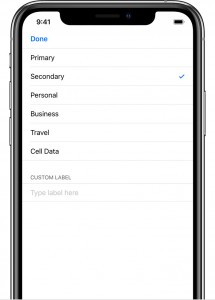 If necessary, you can manually enter your plan information. Tap Enter Details Manually, at the bottom of your iPhone screen.
If necessary, you can manually enter your plan information. Tap Enter Details Manually, at the bottom of your iPhone screen.
You can store more than one eSIM in your iPhone, but you can use only one at a time. You can switch eSIMs by tapping Settings > Cellular > Cellular Plans and tapping the plan you want to use. Then tap Turn On This Line.
The next sections give you more information about the remaining setup screens on your iPhone.
Label your plans
After your eSIM2Fly plan is activated, label your plans. For example, you can label one plan Primary and the other plan SIM2Fly.
You’ll use these labels when you choose which phone number to use for making or receiving calls and messages, to designate a number for cellular data, and to assign a number to your contacts so you know which number you will use.
If you change your mind later, you can change your labels by going to Settings > Cellular and tapping the number whose label you want to change. Then tap Cellular Plan Label and select a new label or enter a custom label.
Choose how your plans work together
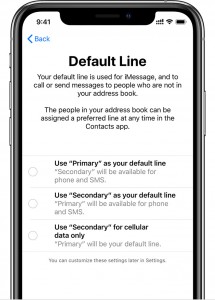 Set your default number, which iMessage and FaceTime use and which you will use when you call or send a message to someone who isn’t in your Contacts app.
Set your default number, which iMessage and FaceTime use and which you will use when you call or send a message to someone who isn’t in your Contacts app.
On this screen, choose a number to be your default, or you can choose which number is to be used only for cellular data. Your other number will be your default.
Use Secondary SIM2Fly for cellular data only: You might want to select this option if you’re traveling internationally and you want to keep Primary for voice, SMS, iMessage, and FaceTime. This will allow you to use Secondary for data.
Change your cellular data number
 One number at a time can use cellular data. To change which number uses cellular data, follow these steps:
One number at a time can use cellular data. To change which number uses cellular data, follow these steps:
- Go to Settings > Cellular.
- Tap Cellular Data.
- Tap the number you want to use cellular data.
If you turn on Cellular Data Switching, then while you’re on a voice call on your voice-only number, that number automatically switches to use voice and data.* This lets you use both voice and data while on the call.
If you turn off Cellular Data Switching and you’re active on a voice number that isn’t your designated cellular-data number, then cellular data won’t work while you’re on the call.
To turn on Cellular Data Switching, follow these steps:
- Go to Settings > Cellular.
- Tap Cellular Data.
- Turn on Cellular Data Switching.
* Your data line switches automatically for the duration of your call. This cellular-data switching will not work if you are currently using Data Roaming. Check with your carrier for availability and to find out if additional fees apply.
Notes:
- eSIM on iPhone is not offered in mainland China. In Hong Kong and Macau, only iPhone XS features eSIM. Learn about using Dual SIM with two nano-SIM cards in mainland China, Hong Kong, and Macau.
- This uses Dual SIM Dual Standby (DSDS) technology, which means that both SIMs can make and receive calls. If one number is on a call, incoming calls on the other number will go to voicemail.
https://www.youtube.com/watch?v=J42fAEYtg2A
Getting Help
More information visit Apple Support
AIS Sim2Fly call center: +6622719000
Terms of Sale
Please note our AIS eSIMs sales are in Beta release and this is not the finalized sales process. Prices, availability and payment process can change at anytime. In addition, SIM registration process is subject to change. Currently SIM registration can not be changed and additional features may not be available.
10 reviews for AIS SIM2Fly eSIM Asia – Instant Delivery – For Dual Sim iPhone Xr Xs
Only logged in customers who have purchased this product may leave a review.
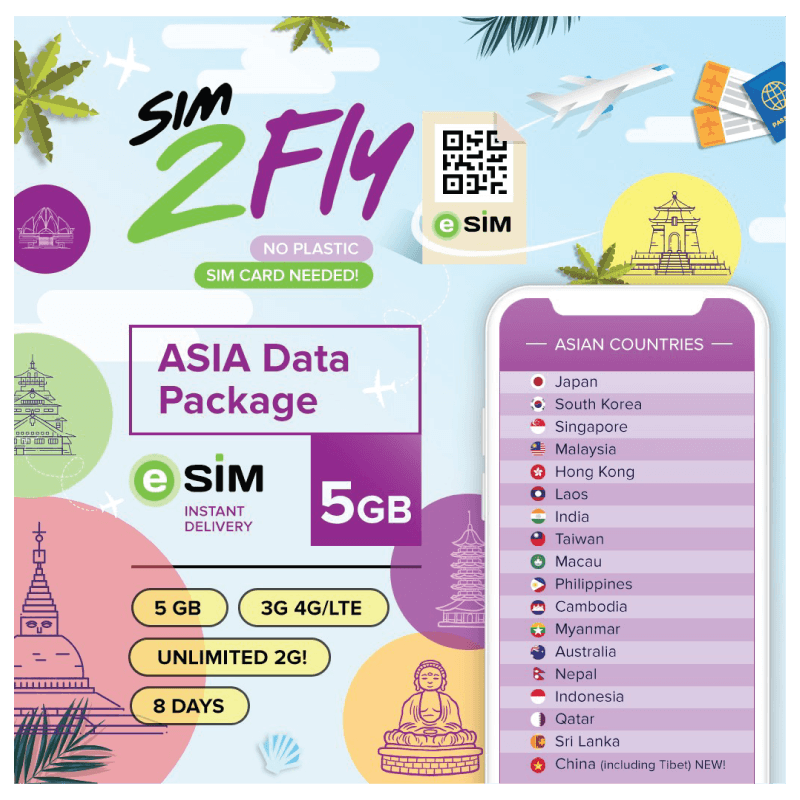


Bryan (verified owner) –
Easy to set up.
Tim James –
Quick and easy to load on my iPhone.
Anonymous (verified owner) –
My e-sim was painless to set up and customer service replied my inquiries promptly and professionally. Data speed was good during my travel.
Alan (verified owner) –
I have been waiting for an international ESIM like this for some time. Way cheaper than the international SIM apps. Well done AIS!
Taka (verified owner) –
Response is so good and process is very easy to understand.
This is perfect especially for travellers.
YASUSHI YAGISHITA (verified owner) –
AIS esim via this company is very easy to process and great.
I would like to continue using this service in the future.
Michael –
Fast and easy delivery of the eSim by mail, good instructions (no wonder, is from Apple). Then I am curious how the eSim will perform in Taiwan and Australia… Translated with http://www.DeepL.com/Translator (free version)
Derrick Ko (verified owner) –
Extremely easy to setup and works like a charm! I would highly recommend this for any eSim device.
Chris Tsui (verified owner) –
I recently purchased this for my pixel 3. Adding was smooth and activation worked fine once I arrived in a supported country (Hong Kong)
Switching countries appears fine as well.
I have not had many issues and questions were responded to in a quick fashion!
Esperanza Fuentes (verified owner) –
I bought this knowing full well that this is labelled for the iPhone with eSim capabilities, but yet still bought it, thinking it would also work for my Android phone with eSim capabilities. Lucky for me, it worked flawlessly!
Once I activated eSim on my Google Pixel 3A phone, I just scanned the QR code, and that’s it. It’s already set up and activated. I deactivated my local Philippine sim card for data, and activated the data for the AIS eSim (both data and roaming data), and was connected to the Internet instantaneously. I activated it while still in the Philippines, and it connected flawlessly when we arrived in Taiwan, and again when we came back to the Philippines.
Great product, and I’m quite happy that I can keep the number active for future travels.